| | Step | Apple | Android |
|---|
| 1 | - Airprint printing has been enabled for Apple Mobile Devices.
| | |
| 2 | - Generic printing to allow basic printing to any wireless printer (Printer Plugin Required) has been enabled for Android Mobile Devices.
| |  Image Removed Image Removed Image Added Image Added
|
| 3 | - To get the printer plugin navigate to the 'printing help' tab and select 'print plugin manager'
|  |  Image Removed Image Removed Image Added Image Added
|
| 4 | - Select the plugin that matches the make of your printer, if the make of your printer isn't listed select the 'Other PrintServicePlugin' icon and Google Play will open displaying all print plugins available for your device.
|  |  Image Removed Image Removed Image Added Image Added
|
| 5 | - Once the printer plugin is installed, go back to the AllOnMobile application and select the 'Print Settings' tab to configure how the attachment will be printed. In this example I have selected the 'Fill' option so the attachment will take up all of the page when printed.
|  |  Image Removed Image Removed Image Added Image Added
|
| 6 | - After you have configured your print settings, press the print button to preview your page before printing.
|  |  Image Removed Image Removed Image Added Image Added
|
| 7 | - If you are happy with the preview press the print icon to print the page(s)
|  |  Image Removed Image Removed Image Added Image Added
|





